Due to COVID-19, we’ve all had to adapt to unanticipated changes–and the legal world is no exception.
While court operations were significantly slowed early in the pandemic, they’ve since picked up. As a result, courts have made the appropriate adjustments to accommodate our new normal.
While there is an occasional need for traditional courtroom appearances, the vast majority of court operations have gone virtual. This doesn’t just include court hearings, but also status conferences, mediations, and arbitrations.
Since we don’t expect courts to fully reopen anytime soon, it is imperative, if you haven’t already, to become comfortable with remote video conferencing.
To help, we’ve put together a list of our best practices for efficient remote conferencing and virtual court hearings.
Best Practices for Professional Video Conferences & Virtual Court Hearings
When it comes to virtual court hearings and conferences, there are multiple platforms available for conducting safe and secure remote meetings.
Best Video Conferencing Applications for Virtual Court Hearings
Some of the most popular video conferencing software and applications for remote meetings include Skype, Zoom, Microsoft Teams, and Cisco Webex.
At Garcia & Milas Law Firm, we frequently utilizes Microsoft Teams and Zoom to conduct client meetings. Our attorneys are well versed in remote meeting technology and have appeared in numerous virtual court hearings and mediations.
Courts, however, vary on what platforms they use. For example, some New York courts use Skype for Business and the Connecticut Superior Court exclusively utilizes Microsoft Teams. The Court of Appeals for the Second Circuit uses a specific version of Zoom called ZoomGov, entirely designed to support the U.S. Government’s specific security controls and certifications.
We can expect the courts to have properly vetted their chosen platform, however, if you are considering utilizing video conferencing for your own business, please be mindful of the platform’s security features.
How to Prepare for a Remote Video Conference
Here are some best practices to keep in mind, whether you’re hosting your own video conference, attending one with your attorney, or participating in a court hearing.
Tip #1 – Update your Security Features
The first thing you want to do before any virtual meeting is to check and update your security features. This includes enabling the “waiting room” function so that you can control who attends your meeting and avoid any “Zoombombing” instances.
In addition, you do not want to record the meeting. This is especially important if the information is intended to remain confidential.
Tip #2 – Be Aware of your Surroundings
Since you are working at home or in your office, you are probably very comfortable in your space. However, due to the nature of virtual meetings, your personal space will become somewhat public to whomever is joining you on your call.
With that said, it’s important that you pay attention to your surroundings and what my appear on your video conference. This includes:
- Concealing or removing any confidential information. It is extremely important that you preview what will be shown on camera prior to entering a video call. That way you can remove any visible confidential information in your background or immediate area.
- Positioning yourself in a neutral area with minimal visual distractions. For this, a blank wall is best, however, if you’re unable to find a suitable location, feel free to use a virtual background. Virtual backgrounds are available on most remote meeting platforms and new ones can be downloaded online. Keep in mind, some virtual backgrounds are more appropriate than others, so it’s important to know your audience. While virtual backgrounds can be a fun, choose an appropriate background and/or filter before you enter the meeting.
- Consider your lighting. Being lit from behind can darken your image and make it difficult to see you on camera. For the best video image, side or front lighting is best. It may be worthwhile to purchase an inexpensive light from Amazon that you can place on your desk and use during virtual meetings. That way you always have reliable lighting.
Tip #3 – Never go into a Meeting Cold
You wouldn’t go to court or a meeting without familiarizing yourself with the agenda or knowing the location. The infamous “Cat Lawyer” made the mistake of using his legal assistant’s computer after her daughter had used it. He could have avoided the embarrassment had he signed onto the meeting early and checked the settings.
Going into a meeting “cold” is always a big risk – virtual or not. Here are some tips on what you should do before a virtual meeting or remote video conference:
- Prior to beginning a video conference, familiarize yourself with the technology you are using. This includes backgrounds and filters. Never go into a meeting or remote hearing cold. Do a test call and see how you and your background appears on camera.
- Verify that your camera, microphone, and speakers are working and get headphones, if necessary. If not using a virtual background or blank area, be mindful of your surroundings and tidy up, if necessary.
Virtual Court Hearing Best Practices
Virtual court is STILL court! Be extremely mindful of background noises and mute yourself, if necessary, especially when in a court hearing or mediation.
Here are some “rules” and things to consider when conducting a virtual court hearing or video conference:
- Silence your cell phone and any other devices you may have in the room.
- Generally, only speak when spoken to in order to avoid cross talk or confusion.
- Remote hearings are treated just as any other court procedure, so there is a court monitor transcribing what occurs.
- Generally, refrain from eating or drinking during remote hearings. Even though court is virtual, you are still required to act with the same level of decorum.
- While client meetings can be fairly casual, if you’re appearing in a hearing, mediation, or other professional meeting and expect to be on camera, dress the part and be seated in a well-lit area. While it may seem like common sense, there have been numerous reports of people (sadly, including attorneys) who have signed into virtual court from bed or dressed inappropriately.
While no one knows when regular proceedings will return to normal, the attorneys at Garcia & Milas Law Firm are well versed in remote proceedings and are happy to assist you with any questions you may have.
By Lauren Lyngholm Crowe, Garcia & Milas Law Firm

Lauren Lyngholm Crowe
Lauren Crowe is a commercial and construction associate at Garcia & Milas. Ms. Crowe represents clients in complex matters involving a wide range of commercial disputes. Prior to joining Garcia & Milas, Ms. Crowe worked as a Temporary Assistant Clerk for the New Haven Superior Court, acting as a courtroom clerk in both the criminal and family divisions.
This publication is for general information purposes only and is not and is not intended to constitute legal advice. The reader should consult with legal counsel to determine how laws or decisions discussed herein apply to the reader’s specific circumstances.